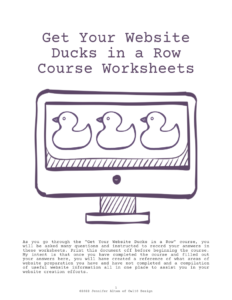Get Your Website Ducks in a Row
Welcome to the “Get Your Website Ducks in a Row” course! I’m glad you’re here. Once you’ve watched this quick intro video and downloaded the worksheets below, you’ll be ready to dive into the first module.
Worksheets
Choose the editable or printable .PDF version of the course worksheets below to use as you progress through the modules. When you’ve completed the course and filled out your answers in these worksheets, you will have compiled the information needed to build your website in one convenient reference document.
Module 1: The Website Preliminaries
In this module, I’ll introduce you to the things you need to have in place BEFORE you ever begin to set up your website or build a single website page. You’ll learn about brand components, website types, and business clarity; determine your preparedness levels in these website areas; and fill out the Module 1 section of your worksheets.
Note: The interactive slideshows in this course are best viewed on a computer screen.
Supplementary Vocabulary Lesson: Website Anatomy
There are some terms coming up in Module 2 with which I want to familiarize you before you move on. Use the interactive images below to learn more about the anatomy of a website. And yes, the sample website in the images is for our example business from Module 1, Salt Creek Cakes. You’ll get all the details about the choices made for this website in Module 2.
WEBSITE AREAS
Click on the information icons below to learn more about website areas.
MENUS
Click on the information icons below to learn more about website menus.
TEXT
Click on the information icons below to learn more about website text.
CTAs
Click on the information icon below to learn more about website Calls to Action (CTAs).
SCROLLING DOWN THE HOME PAGE
Slide through the images below to see how the various parts of the home page would come together. This mockup employs a sticky header (one that stays at the top of the screen as the user scrolls down the page).
WIDGETS
Widgets are small features that appear in a footer or sidebar of a website. The following images are examples of possible widgets that could appear on the Salt Creek Cakes website.
Module 2: Building an “MVP”
What’s an “MVP” website? Let me take you through this concept and other considerations for building your website, like a domain name, global settings, pages, menus, what goes around the edges of your site, your website “map,” page elements, mobile design, and testing. You’ll determine your preparedness levels in these website areas and fill out the Module 2 section of your worksheets.
Module 2 Supplements
Below you’ll find the interactive images mentioned on slide 33 (website map) and slide 48 (mobile presentation and layout comparison) of Module 2.
WEBSITE MAP
Slide through the images below to see the flow of the Salt Creek Cakes website map.
MOBILE PRESENTATION
Slide through the images below to see how the Salt Creek Cakes Home page would change for a mobile presentation.
DESKTOP VS. MOBILE
Slide the marker back and forth to compare the Salt Creek Cakes full desktop layout to the full mobile layout.
Module 3: …and More
What else is there that you need to know? This module is about important website ownership topics for small business owners, like backups, maintenance, security, analytics, speed, SEO, email marketing, and continual development. You’ll consider which of these topics will be important for your particular website and complete the Module 3 section of your worksheets.
Now go create your website!
Before you fly off into the wild blue yonder of your website dreams, please allow me to encourage you to keep track of your worksheets. You’ve worked hard on filling them in throughout the course, and they will make building your site so much easier. Thanks for letting me help you get your website ducks in a row!